 |
| |
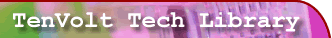
|
ASP > Oracle articles: • Accessing an Oracle 9i database from an ASP page using VBScript
• Oracle Error VTK-1000 - To backup, restore, etc. in Oracle 9i you must have OMS set up first
Read
• Error starting the Oracle Agent service via the Control Panel Services dialog or with AGENTCTL.EXE in C:\oracle\ora\
Read
|
Return to index of articles
Accessing an Oracle 9i database from an ASP page using VBScript
Category: ASP
Category: Oracle
Once your schema, table and ODBC connection are set up (see our other article on setting up Oracle) then you can access the Oracle server using the standard ADO objects, e.g.:
<%
' create connection to ORACLE
Set Conn = Server.CreateObject("ADODB.Connection")
Conn.Open "TNSNAME"
TableName = "TBL_WHATEVER"
SQL = "Select * From " & TableName
Set RSViewFields = Server.CreateObject("ADODB.Recordset")
RSViewFields.Open SQL, Conn
IF RSViewFields.EOF THEN
' display error message
ELSE
' display data
DO UNTIL RSViewFields.EOF
response.write( RSViewFields("fieldname") )
RSViewFields.MoveNext
LOOP
END IF
RSViewFields.close
set RSViewFields=NOTHING
Conn.close
set Conn=NOTHING
%>
9/2/2003
|
|
|
|
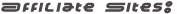 |
|
| |
All contents ©2003 Ten Volt Consulting.
All rights reserved.
Unauthorized duplication or use is a violation of applicable laws.
Webmaster Contact |